
Online Flight Plan Filing
A bit of history...
Traditionally, in the UK, flight plans for private flights have been filed by completing the ICAO flight plan form and either handing it in at the departure aerodrome tower, or finding a fax machine and faxing it to one of the Flight Briefing Units (FBUs) of which there were a number around the UK. Eventually it would be picked up by a human operator who manually addressed it and re-typed it into an AFTN terminal. This flight plan filing procedure could involve a lengthy wait at the airport - usually the last thing one wishes to do on the day of departure. At some foreign airports one can spend an hour, first locating an English speaker, then locating the right office, and then queuing up. Often one has to be escorted by security staff.
The AFTN is an international aviation messaging network, with every subscriber having an 8-character address. It was developed in the 1950s and originally used the ancient Telex network; this heritage shows in the huge range of abbreviations developed for practically everything to do with aviation. In the developed world, the AFTN gradually moved to higher speed transmission links - and Telex itself disappeared as a real physical network - but the messages have remained unchanged. The AFTN is used for many different kinds of messages; not just flight plans but whether an aircraft has departed, arrived, failed to depart, etc etc. It also carries aviation weather data. As with Telex, almost everything is in uppercase...
As the internet became popular, the main preflight functions moved de-facto wholly to the internet: weather, notams, airport information, etc and private pilots started looking for a means of filing a flight plan electronically. Since 2002 the UK has had a website for notams which appeared to be very close to having a flight plan filing function and many pilots asked why is this missing, but it was never introduced. Eventually, several countries implemented web based flight plan filing facilities but these did not - officially, anyway - support flight plans for flights wholly outside the country in question. For example the French Olivia website might or might not accept a flight plan from the UK to Germany. There was some ambiguity around this, with some users claiming it sometimes worked.
Specialist flight management services (e.g. Jeppesen) who offer this and much more have been around for years but their prices start at 3 figures per month and are not suited to most private pilots.
By January 2009 all UK's FBUs were closed. This led to the first highly publicised internet based flight plan filing service for UK pilots: AFPEx.
Homebriefing appeared several years previously but due to lack of publicity was known only to a small number of instrument pilots.
A third service emerged in 2009 - EuroFPL.
All above services allow flight plans to be filed for flights from anywhere to anywhere, with no geographical limitations. This article has been checked (2012) by all organisations involved.
In 2015, the Autorouter appeared. This is a tool, currently free to private pilots, which does Eurocontrol route generation and flight plan filing. The features include moving the filed flight plan to an earlier time, VFR sections, flight tracking, and detailed weather briefings.
In addition to the above services, several websites exist which enable online flight plan filing (e.g. France and Germany) but none of these officially provide for the filing of flight plans for flights wholly outside those countries.
Homebriefing.com
Homebriefing was probably the first online flight plan filing service. It was set up by AIM (Aeronautical Information Management) of Austro Control (at Vienna, LOWW) around 2005. They charge (2010) Euro 36/year and for this you can file an unlimited number of flight plans for flights departing or arriving Austria or Switzerland, or 10 flight plans during the year for flights from/to anywhere else in the world.
Homebriefing offers flight plan filing, notams (a "narrow route briefing") and weather information, all in the same website. The flight plan entry is via a very obvious online form, and it can be re-opened and edited anytime prior to departure
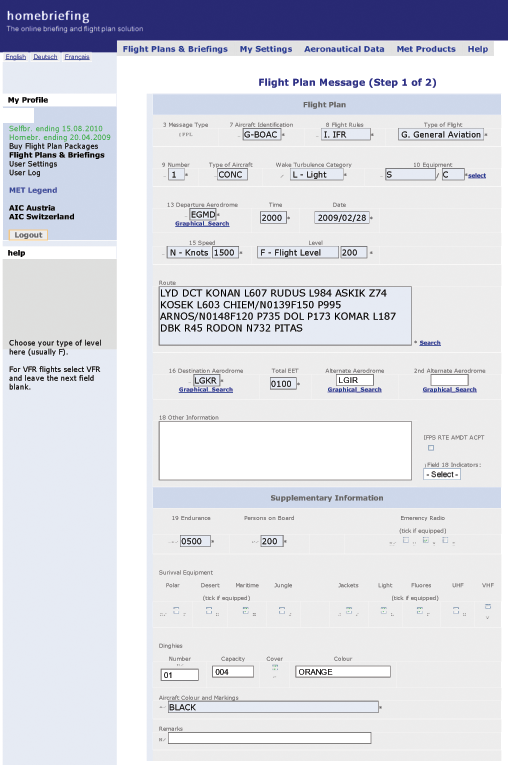
After the 10 flight plans are exhausted, you can purchase additional packs which work out around Euro 4.00 per flight plan.
It is possible to retrieve an old flight plan (up to 3 months back), edit it and re-file it.
Homebriefing is a relatively efficiently designed website which works well over mobile data connections (GPRS/3G). A typical flight plan filing session transfers a few hundred kbytes. The software was reportedly purchased from Thales.
There is a human presence behind the website which interacts with the filed flight plan on its way to the AFTN. One normally waits until a status indicator on the website shows the flight plan has been accepted; IFR flight plans are normally processed in a minute or so. VFR ones take a bit longer to show the status but the apparent acceptance merely means the flight plan has been transmitted on the AFTN - see note at the end of this article on flight plan processing.
Homebriefing sends an IFR flight plan to the two standard IFPS (Eurocontrol) addresses. However, a VFR flight plan gets sent simply to the airport of departure; this appears to discharge their ICAO obligations but could cause some amusing situations if the destination is a UK airfield where somebody has to type it in using AFPEx!
Homebriefing will notify flight plan status, together with any amended route, IFR flight slots, etc, with both an SMS message and an email. I have on occassions found the SMS to arrive very late but the email always arrived within seconds of the event. Many modern mobile phones can receive emails.
Vienna ATC also provide a 24/7 telephone number (+43 517 033211/033218) to deal with any issues which cannot be sorted out online or when the pilot has no internet access. I have found this works well - most of the time!
Homebriefing access is available to all pilots, worldwide. The service has also been tested by pilots flying wholly outside Europe (e.g. Thailand) and it worked fine.
AFPEx
Around 2003, NATS started a project which in 2008 resulted in the release of a new internet based flight plan filing service: Assisted Flight Plan Exchange (AFPEx).
AFPEx is not a "normal" website. In fact it is not a website at all. While the service is usually started by clicking on the above AFPEx login link from within a web browser, it is wholly implemented as a Java application, and it runs as a standalone piece of software on the PC. More information here. The "look and feel" thus differs from the traditional web forms but the implementation is slick, mostly obvious to navigate, and because the entire application is running locally everything happens immediately. One might ask why a conventional secure (https:) website technology was not used; the Java implementation was apparently chosen to support client devices that exist elsewhere in the ATC apparatus. Other claimed reasons for Java include reduced NATS server workload because the client application performs syntax and SRD checks on the flight plans being filed, and on other messages.
Since AFPEx is primarily an interface to the AFTN, most of the user interface is dedicated to the transmission of a huge array of different message types, and the flight plan message is just one of many. This is the vital thing to get one's head around: a flight plan is no more than just another AFTN message! Homebriefing insulates the user from the messaging; AFPEx does not but delivers much more control. There is no human involvement or checking behind AFPEx messages - they go direct into the AFTN immediately.
It takes a little while to work out how to use this tool but since private pilots will only ever use a small subset of the features, it is straightforward. The flight plan is entered into an ICAO-like flight plan form
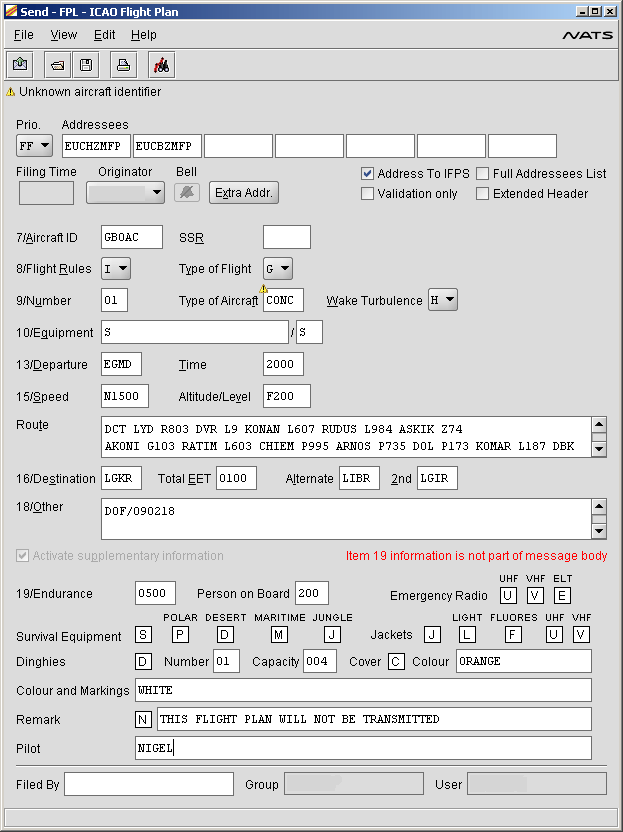
The fields are self-explanatory. The Full Addresses List merely opens up more addressing boxes. The Extended Header field is not used by private pilots.
Like all AFTN messages, the flight plan message needs to be addressed to the appropriate recipients. This is the major difference between AFPEx and all other flight plan filing facilities. Most pilots, having been used to "the system" doing the addressing for them have been totally unaware of the need for addressing, but in reality there is nothing to it:
IFR I flight plans are trivial and simply checking the IFPS box automatically inserts the two Eurocontrol addresses EUCHZMFP and EUCBZMFP and these work for all flights within the Eurocontrol region (basically, Europe and some other nearby countries).
IFR Z or Y flight plans works as above; in addition the software automatically adds the addresses for the VFR airfields concerned. In some cases you may wish to manually insert additional addresses e.g. where a nearby large airport is responsible for the small airport you are going into under VFR. This additional addressing can also be used to copy the flight plan to anybody else, of course.
With VFR V flight plans however, only the departure, destination and alternate addresses are automatically inserted; the flight plan also needs to be addressed to each of the FIS areas which one is passing through. AFPEx provides a handy pulldown menu of countries and simply selecting each one picks off the correct address. The following shows the addressing for a hypothetical (and rather long) VFR flight from Lydd (EGMD) to Kerkira/Corfu (LGKR) passing through the airspace of UK, Belgium, Luxembourg, Germany, Austria, Italy, Slovenia, Croatia, Serbia/Montenegro, Albania, Greece. The first two are the two airports; the others are the area FIS addresses:
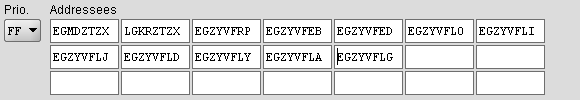
and it took only a few minutes to drop these in, and of course the vast majority of VFR flights - even those going abroad - will be far simpler. The Full Addresses List option was used for the above case, to get a sufficient number of address boxes to show up.
A simpler VFR example is below: a flight from Blackbushe (EGLK) to Rouen in France (LFOP). This is addressed to departure, destination, the London FIR and the French FIR. In addition, it is addressed to Farnborough (EGLF); this requirement is evident from the pulldown menu which - within the list of countries - shows "Blackbushe" as a special case:

There are some gotchas with VFR flight plan addressing (see the AIP supplements referenced below) and the above example of Blackbushe ones also having to go to Farnborough is one of them. Whether this matters in reality is anybody's guess - most UK VFR flights take place in Class G and the flight plan is not normally distributed to any Class D units along the filed route anyway.
The acceptance or rejection of an IFR flight plan is virtually instant - just the few seconds it takes for the AFTN message to get to IFPS (Eurocontrol), be processed and acknowledged. Regardless of the filing method, an accepted IFR flight plan is distributed - in seconds - to all airports and IFR ATC units along the filed route and an immediate departure is usually possible. A MAN message (which is in theory possible only if you used the "reroute accepted" option) can take some minutes since this is implemented using a human operator. Note that the flight plan will be re-transmitted by IFPS only within about 10 hours of the EOBT so if you file a flight plan e.g. 4 days ahead, the airports will not see it for a few days.
VFR flight plans are not acknowledged and this is normal. A simple way to check if it was sent is to look in one's Outbox (under View / Message Folders) and it should be in there. The addressing of the flight plan to one's own address is not advised as such circular addressing activates an alarm at AFPEx. VFR flight plans have often been a bit haphazard and AFPEx does not change that. The only way to check receipt is to telephone the addressed airport(s).
The many AFPEx functions include delaying a flight plan using the DLA message - this is addressed identically to the original flight plan and only the fields marked with the X need to be completed
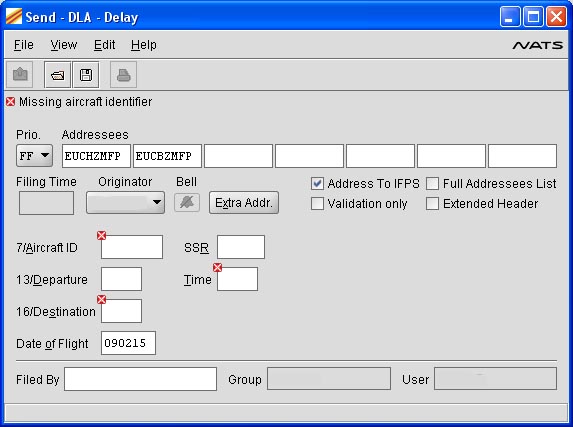
The above message can be generated from scratch but is done more conveniently by opening up the flight plan in one's Outbox and selecting Operate As and then selecting DLA - this auto-fills in most of the fields.
One can even transmit a departure (DEP) message (an identical form to the above). This should be transmitted only when one gets airborne, so someone other than the pilot will have to do this. Normally, a DEP is generated by the airport tower, or by first area FIS service one calls up (e.g. London Information). AFPEx is an excellent facility to have in a flying school or club.
The Validation Only option sends an IFR flight plan to IFPS (Eurocontrol) for validation only; usually you get an ACK or REJ within seconds and this should do the same job as the bloated Eurocontrol validation website (IFPUV / Structured Editor). Beware: this feature must not be used for flight plans which are partly or wholly VFR (Y,Z,V) as those flight plans will still be delivered to the non-IFPS addresses and the recipients may wonder where you are!
Flight plans can be saved for later re-use. AFPEx provides three kinds of storage space: User, Group and All. The User option should always be used.
There is a facility for free text messaging which allows practically instant communication with any other AFTN addressee worldwide. All you need to know is the recipient's 8-character AFTN address. Free Test messaging should be useful for PPR/PNR requests but I have found it very poor - presumably due to job demarcation / working practices at airports, where the person picking up the message refuses to pass it to Operations (if PPR) or Customs (if Customs PNR), etc. A phone call / fax / email is a much better way (but always get the reply in writing even if you got through by telephone).
The AFPEx application has various AFTN "query" functions but - in the version available to private pilots at least - these return data only relating to messages sent from that user's account.
AFPEx does not offer SMS or email notification of significant events e.g. IFR departure slots. Slots are normally not an issue because they tend to be themselves amended prior to the original EOBT, often almost disappearing, so one needs to be in or near the aircraft and ready to go at the originally filed EOBT, and one can be in communication with the tower which will be receiving the AFTN messages anyway.
There is a very small risk of a late re-route but these are very rare when IFR - I have never had one. VFR re-routes resulting from a late-notified down-route refusal are extremely unusual in Europe; I recall getting one on a flight similar to the above long VFR example, where Montenegro insisted on routing through their airspace on a specific route; in such situations the tower staff would normally notify the pilot prior to departure.With the huge majority of VFR flight plans the filed route is never looked at by anybody unless the aircraft is reported missing.
When AFPEx is initially accessed on a particular computer, the AFPEx system downloads the whole Java application, 4MB in size, and the cost of this download could reach £30 on some PAYG tariffs when abroad. Moreover, the system downloads the whole application when its version has been changed. Mobile (GPRS/3G) users are therefore strongly advised to initially start-up the AFPEx application on their laptop (presumably then connected via free wifi) before leaving home, leave it running, and use the Hibernation feature to shut down the laptop. On the plus side, normal operations seem to involve little data. Another way to eliminate the risk of getting a suprise download is to run AFPEx over a remote desktop connection; I have done a quick test over PC/Anywhere and a quick flight plan filing session involved the transfer of about 0.5MB of data (PCA conditions: 1600x1200 display, 256 colours; AFPEx does not work with fewer than 256 colours).
The AFPEx application communicates with the NATS server via Port 443 (HTTPS). While public-access computers (e.g. internet cafe) rarely firewall Port 443 - such a restriction would make the computer practically useless for web browsing - most such computers are locked down to not run Java applications, so the only option for a travelling pilot is to use his own laptop.
Many pilots have wondered if there is a way to set up the AFPEx application to divert any messages appearing in one's Inbox to for example emails - any modern mobile phone can do emails and this would be very useful for picking up e.g. IFR slot notifications on one's way to the airport. There is an Autoprint feature which, if used with a 3rd party printer driver which copies jobs to email, would appear to do it. Unfortunately this does not work because the AFPEx application logs out after a very short time, and it is also very easy to accidentally set up the Autoprint feature so that it prints all messages in the AFPEx database, not just those addressed to you!! The Autoprint feature is therefore best left alone because it does nothing useful.
Like Homebriefing, AFPEx also provides a 24/7 helpdesk telephone number (+44 845 601 0483) but during 2010 it has become apparent that its function is limited to internet issues and certain other situations; they will refuse to deal with e.g. flight plan delays.
The system was purchased from Comsoft in Germany.
More information on how to use AFPEx can be found in this article from CluedUp Magazine (linked here with their permission). NATS also run a training/explanatory site here
AFPEx has been deployed to most UK airfields so if a flight plan is handed in or faxed to a UK tower, or even if Homebriefing was used to file a VFR flight plan departing in the UK, the ATCO will most likely type it in via AFPEx...
Two UK AIP supplements have also come out here local copy here local copy. These deal with the changeover to AFPEx and contain information on how to address less than obvious cases, especially VFR, but also state that foreign pilots (and others with no access to AFPEx) are still able to fax flight plans to Swanwick on +44 1489 612793.
The login to AFPEx is available only to UK-address pilots and the identity verification process takes several weeks and sometimes longer. However, because it is a direct AFTN interface, it can afterwards be used worldwide.
Update 2015: AFPEX remains free to private pilots but there are now hefty charges to business users. And a "business user" is anybody who is registered with them in the name of a company! Many private pilots own or operate their aircraft via a company and these are going to get hit. Fortunately they have plenty of alternatives so most will simply abandon AFPEX.
EuroFPL
EuroFPL is a new service which appeared in 2009. The service is currently free for up to 10 flight plans per month, with a $10/month or $100/year cost for the enhanced version with SMS functionality.
The standard ICAO flight plan form is provided
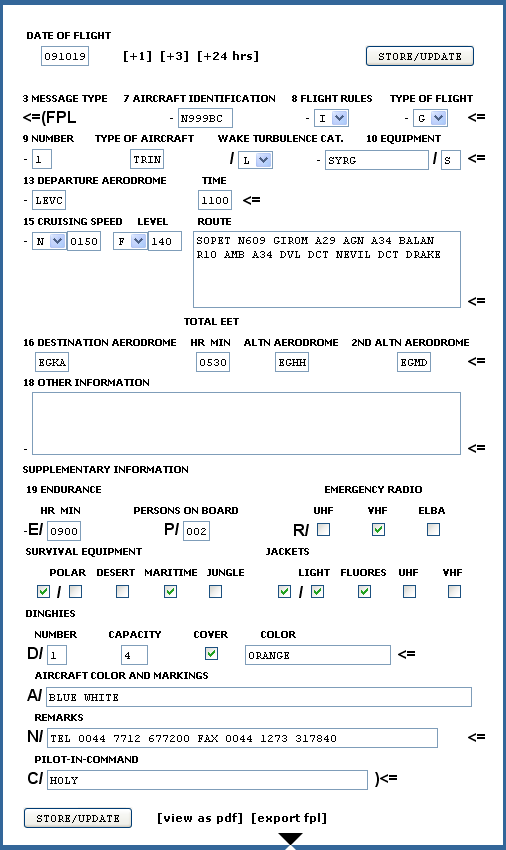
This system is straightforward to use. As with AFPEx, the flight plan is injected immediately into the AFTN without any human intervention, and the result appears on the website and is also emailed to the pilot's preconfigured email address.
Flight plan status reports are available via email or SMS. The flight plan can also be delayed (etc) using SMS and this is superb because the time one tends to discover that the flight will be delayed is often the time when there is no useful internet connectivity - details here.
Once a flight plan has been entered, two options appear: Brief and File.
The Brief option generates a good preflight briefing comprising of airport data, TAFs and METARs, winds aloft, SigWx, IR satellite images overlaid onto a Surface Analysis chart, and airport notams. Curiously, the briefing includes Google images of the airports, which I think is of marginal use and would merely swell up the data usage from on a mobile GPRS/3G connection.
The File option files the flight plan to IFPS. As with AFPEx, the flight plan is transmitted immediately via the AFTN without any human intervention. For IFR flight plans (which go to IFPS) the ACK/REJ status appears on the website within 60 seconds and is also reported to the pilot. Shortly afterwards, an email is sent out containing a list of waypoints, generated from the filed route by IFPS. These could be loaded, as supplied, into the GPS.
Currently, an IFR flight plan cannot be filed until it has been validated and this means the IFPS REROUTE ACCEPTED remark may not be used. The pilot must develop a valid route to start with. Some notes on this are here and Flight Plan Pro is the best current route development tool.
The flight progress can also be viewed graphically, using data from Eurocontrol. This is an impressive feature. The following flight progress snapshots
were generated from this flight. These can be viewed on a special EuroFPL website whose URL is emailed to the subscriber who filed the flight plan, immediately the flight plan is accepted. The URL (the EuroFPL Tracking code) is valid from filed EOBT -0600 to +1800. The track data is available upon aircraft departure and the whole track is visible for some hours afterwards. This can be an invaluable feature if one is meeting somebody...
As one might expect, the flight progress feature works only on flights which are filed via IFPS (all "I" flight plans go to IFPS initially) and are actually flown under Eurocontrol traffic management which basically means in controlled airspace. As a test, I filed a short IFR flight plan EGKA-EGMC at 2400 feet (normally a pointless flight plan as, being wholly in Class G, it would not be distributed anywhere in the UK's "watertight bulkheads" IFR system) and sure enough I found that the flight was shown as never having departed.
Other EuroFPL website functions include a means to preconfigure multiple aircraft and pilot profiles, the storage of previously validated routes which become available to all other users, and the ability to do all this via a small screen device such as an Iphone.
The EuroFPL website most admirably avoids fancy graphics and as a result is currently the most data-efficient one available - see the table near the end of this article. This could be very relevant to mobile users on GPRS/3G - especially when on an expensive roaming tariff.
Following from the economic data usage, EuroFPL also deliver what must be the most efficient route validation website. This uses up about 22 kbytes, and compares well with an eye-watering 2600 kbytes of the official Eurocontrol validation facility which is now practically unusable over a GPRS connection.
Access to EuroFPL is open to all pilots, worldwide. However, currently it supports flight plans only wholly within the Eurocontrol area.
Common Features
With most systems, the flight plan can be entered either by completing the ICAO-like flight plan form, or by pasting-in the abbreviated version e.g.
(FPL-NXXXXX-IG
-PA46/L-SDR/S
-EGMD0900
-N0148F120
LYD DCT KONAN L607 RUDUS L984 ASKIK Z74 KOSEK L603 CHIEM/N0139F150 P995 ARNOS/N0148F120
P735 DOL P173 KOMAR L187 DBK R45 RODON N732 PITAS
-LGKR0802
-DOF/090222
-E/0800 R/V S/M J/LF D/01 004 C ORANGE
A/BLUE WHITE
C/
)
and this form can be obtained from a recently developed IFR route generation tool: FlightPlanPro. With AFPEx, this feature (found under ATS / Free Text ATS Message; paste and control-E to check and autofill the addresses) is more useful for IFR flight plans because there are no pulldown menus for the FIR addressing.
Neither service will offer IFR route development; you have to do this yourself using the above software tool, or - for masochists - by reference to the standard route documents etc etc. So if an IFR flight plan is rejected, you have to sort this out yourself. Some notes on European IFR procedures are here.
Interchanging the Different Flight Plan Filing Systems
If you try to access - before the flight, e.g. to send a "delay" message - a flight plan filed with one system using the other system, you find they cannot see each other's flight plans. The reason for this is simply the transient nature of the messages on the AFTN. Like an email, a flight plan vanishes from the AFTN as soon as it is delivered to the specified addresses. And like an email, the flight plan is not stored anywhere except potentially at the destination. (Actually, flight plans are stored in various databases, for search/rescue and national security reasons, and by regional FIS services in some cases, but these are not accessible to AROs).
IFR flight plans are delivered to the two IFPS (Eurocontrol) addresses, disappearing into the IFPS computer. After filing and prior to departure, only Eurocontrol can access them (and, in fact, it is possible to telephone the IFPS helpdesk; the numbers are 0032 2 745 1950 and 0033 16 988 1750). During the flight, the flight plan is distributed along the filed route.
VFR flight plans vanish into whatever private database (if any) exists at each address it was sent to. Most likely it ends up as just a printout, stuck on a nail in the wall...
In reality, most countries do store flight plans elsewhere, for ATC coordination, search/rescue and national security reasons, but those databases are not officially accessible to pilots or to the two flight plan filing services in this article.
However, Homebriefing, AFPEx and EuroFPL store flight plans in their own local web-connected databases and this is what enables the flight plan to be manipulated by the pilot prior to the flight. It also enables an old flight plan to be retrieved, edited and re-used.
The above also means that the ability of Homebriefing, AFPEx and EuroFPL to access flight plans filed using a different facility is nonexistent - they cannot see them. AFPEx can still be used to generate a flight plan related message (e.g. a delay or a cancel) no matter where the flight plan was originally filed - these messages are just standalone AFTN messages and such an action is no different to an ATCO using his AFPEx terminal to generate a DEP message following a departure or any aircraft.
Implementation of /DOF Parameter
It is important to understand how the Date of Flight flight plan option is actually implemented.
As described above, a flight plan is just a transient message sent via the AFTN.
With IFR flight plans, in Europe, /DOF is implemented in the IFPS (Eurocontrol/CFMU) computer and it "just works" - up to about 5 days ahead maximum. If the max time is exceeded the flight plan will be rejected. This system is robust. The flight plan is distributed to the addressed units around 10 hours before EOBT; this period can vary.
With VFR flight plans, /DOF is not implemented in an automated manner - VFR flight plans are not stored anywhere from where they could be recalled automatically for the /DOF implementation. So /DOF is "implemented" by various ad hoc means at the departure and destination AROs; anecdotally by using a nail in the wall whose content is looked at each morning. This is why /DOF is best avoided in VFR flight plans and you should file these at a time when the departure date will be obvious i.e. within the preceeding 23.9 hours. However, Homebriefing implements the /DOF feature interestingly: it retains the flight plan in its database and transmits it to the various addresses some hours before the actual flight time; this minimises the chance of the flight plan being "lost".
When to File?
The traditional recommendation is 3 hours before departure. Yet there is very little real need for this huge margin - anywhere in Europe.
With IFR flight plans, one can file immediately before departure because the flight plan is distributed in seconds to enroute units. The catch here is in the IFPS slot allocation algorithm which starts looking 2 hours before EOBT so pilots who filed less than 2hrs before EOBT might get treated less favourably. Slots are fairly common with IFR flight plans but they seem to never mean anything real and tend to shorten (or disappear completely) in the hour or two before EOBT so you have to be at the aircraft and ready to go at the original EOBT anyway. For unusual situations where you wish to hold the originally allocated slot, there is an arcane procedure...
With VFR flight plans, slots cannot happen and with a direct-AFTN-access tool like AFPEx you can file and the instant the departure ARO says they have the FP you can go. Homebriefing delivers a very similar "instant" FP transmission (once its status icon goes green) but you may have to wait some minutes for the person at their office to process the FP whereas AFPEx just sends the FP as is, immediately.
However, there are reasons for filing a flight plan early (e.g. the day before before departure) :
1) It's nice to get this tedious stuff out of the way the evening before; sometimes an IFR route no longer works and the best time to find this out is .....
2) Some airport employees (mainly abroad) are anally retentive and will object to a late filing just to make you know they are important
3) Very rarely, some country in "supposedly civilised" Europe will
object to a VFR flight through its airspace, or may require it to be on a specific
route (often a published IFR/airway route even though the airspace is Class
E-G i.e. uncontrolled for VFR). This is because the concept of VFR is "poorly
appreciated" by former or current dictatorships. If you file the flight
plan and immediately get airborne, you will have the nasty suprise when in the
air, perhaps hundreds of miles later. If you file the day before, the airspace
owner will have had ample time to object to the route, will send an AFTN message
back to the departure ARO, and you will get the nasty suprise when you call
up for departure, which is a lot less bad. This kind of thing tends to happen
south of Croatia...
Some interesting notes on UK flight plan processing are here.
Flight Plan Status After Filing
IFR flight plans in Europe go to IFPS (Eurocontrol) and you get a rapid acceptance or rejection and the IFPS computer has checked the filed route and some other details. The "IFPS reroute accepted" feature involves a human operator at Eurocontrol in Brussels so the resulting rerouted message might take a few minutes.
VFR flight plans are much "looser". There is no automated mechanism for rejecting a VFR flight plan and indeed the filed route is almost never even looked at. The "accepted" status appearing on the Homebriefing website merely means the operator has checked it for obvious errors and sent it over the AFTN to the departure aerodrome. In cases which are rare in the civilised world, one of the recipients (an airport, or an FIR authority) could raise an objection. Nowadays I never fly VFR on long trips outside the UK but I had this happen only once under VFR: on a flight from Italy (Trieste) to Greece, where Montenegro demanded the transit through its (uncontrolled) airspace to be along a specific route, which they sent to Trieste tower via the AFTN.
With both IFR and VFR flight plans, the proposed flight can still hit the rocks if the destination airport decides that PPR/PNR requirements have not been complied with. An airport may have separate PPR requirements for a landing, for Customs, for Avgas, for an IFR procedure, for a foreign registered aircraft, etc. This is much less of an issue in northern Europe than elsewhere. I've had a filed and IFPS-accepted flight plan chucked out by Zaragoza LEZG who simply cancelled the flight plan. Fortunately this happened just before departure; on another occassion Padova LIPU in Italy did nothing until I was on final approach when they forced a missed approach and a diversion. Sorting out PPR/PNR is a whole different subject (some notes here) but I mention this to make the point that flight plan "acceptance" does not necessarily mean you are good to depart.
Which System is Best?
Here is a comparison of the main features:
|
VFR
|
IFR
|
SMS |
SMS flight plan changes
|
Email
notification |
Bandwidth*
|
IFR test-only
|
VFR addressing done by
|
Free text AFTN messages
|
Usable on a Smartphone
|
Telephone helpdesk
|
Cost per FP
|
|
|
Homebriefing
|
Y
|
Y
|
Y
|
N
|
Y
|
1.4MB
|
N
|
Site
|
N
|
Marginal
|
Y
|
Euro 4
|
|
AFPEx
|
Y
|
Y
|
N
|
N
|
N
|
0.4MB
|
Y
|
Site+Pilot
|
Y
|
N
|
Y
|
Free
|
|
EuroFPL
|
Y
|
Y
|
Y**
|
Y**
|
Y
|
0.1MB
|
N
|
Site+Pilot
|
N
|
Y
|
N
|
Free
|
* The amount of data measured on a GPRS/3G connection for a typical flight plan filing session. It is assumed that the website had been recently visited previously and any cacheable data had thus been cached. In the case of AFPEx, it is assumed the Java application had been previously downloaded (approx 4MB) and was launched by clicking on the ats.xjnlp.jnlp file and not by visiting the NATS website.
** EuroFPL is free but the enhanced functionality package (which includes SMS) is $100/year.
Homebriefing's and EuroFPL's SMS/email notifications of messages can be important since few pilots have internet access when on their way to the airport or when in/around the aircraft. Regardless of how the flight plan was filed, a quick phone call to the tower can be used to check for slots etc but one doesn't always want to be doing that, especially in a non English speaking country which anyway doesn't publish the numbers for ATC! It can be staggering how few people at an "international" airport might speak English.
The fact that Homebriefing and EuroFPL are just normal websites makes them usable over mobile internet no matter how poor the connection is, and "mobile internet" is a standard operating mode for well organised travelling pilots. However, the recently revamped Homebriefing website is so data intensive that running it over GPRS is a marginal proposition.
Homebriefing and EuroFPL offer notams and weather but the UK NATS notam website works - for practical GA purposes - the whole world anyway. The old www.ais.org.uk notam site could not be used for flights within France because the French D series airfield notams (affecting French Schengen-only-traffic airfields) were not distributed to the UK, but now that NATS gets notams from Eurocontrol this shortcoming has been eliminated; this has been confirmed by NATS. And most pilots know plenty of weather websites. I find the weather services provided by any flight plan filing service to alone be too basic for IFR flight planning.
I suspect most UK GA pilots, preferring a totally free service regardless of functionality, will end up using AFPEx when still at home or at the flying club, and hand flight plans in at the tower in the traditional way when away from home. Meanwhile, well organised travelling pilots with mobile internet will use EuroFPL which is currently the best service and whose cost is negligible on the scale of flying expenditure.
Update 7/2012
Some new flight plan filing options have emerged since this article was originally done in 2010. RocketRoute is one of them; it incorporates the FlightPlanPro code to generate optimised IFR routings. Another is the Skydemon flight planning program which can file flight plans (it uses EuroFPL) but has no IFR route development support.
Here are some notes on UK flight plan procedures, and links to other countries' flight planning documents.
I continue to use EuroFPL for flight plan filing, and for IFR routes use FlightPlanPro for the Eurocontrol route development. I retain AFPEX as the backup but very rarely use it.
Update 5/2015
The Autorouter has been operating for a number of months and includes flight plan filing. It offers a wide range of features including a briefing pack. Only IFR (and Z and Y flight plans) is supported.
Update 3/2018 & 3/2019
Foreflight, a long-established US product, is moving into Europe. They are thus far doing this without launching a European-specific version of their Ipad app (Android is not supported). They also offer an add-on for IFR autorouting although currently it doesn't support fly-by waypoints so the route cannot be shaped e.g. around bad weather, ATC strikes, etc. Both VFR and IFR flight plans can be filed. The Foreflight app also offers useful integration with Garmin and Avidyne avionics. Foreflight also offer a subset of their functionality via a browser plug-in, which is nice for preflight planning on a PC, but currently (3/2019) it exhibits some strange issues.
Garmin Pilot - another Ipad app - has been around in Europe for a few years and this does autorouting by using the Autorouter API. It also offers useful integration with Garmin avionics.
Last edited 2nd April 2019
Any feedback, reports of dead links, corrections or suggestions much appreciated
Contact details