
This article is an overview of the options for mobile internet access for private pilots. Travelling executive types are generally well supported by their employer; there are many "business" packages for mobile connectivity, based around GPRS/3G contracts, using a Blackberry or a similar type of "smartphone". This article deals with the "intermittent usage" scenario which is more typical for a private pilot.
An earlier and in some ways more detailed version of this article is here.
Why Internet?
A lot has changed during the 2000-2010 decade. When I learnt to fly in 2000/2001, the internet was never mentioned, and the UK Met Office was promoting the use of premium-rate faxback numbers for weather charts... There was a big change with Notams when the UK Notam website was introduced in 2002. The site did not become usable for another year, during which time a lot of vital information (e.g. "temporary" prohibited areas around French nuclear power stations) was missing. However, this site marked a watershed by making internet access de facto mandatory for any flight. A second development arrived in 2009 when the Flight Briefing Units (FBUs) were closed, closing off the option to file flight plans by telephone or fax, and introducing the AFPEx internet-based flight plan filing facility. It is clear that many pilots never obtain Notams (they did not feature in my PPL training) and thus those without internet access were able to carry on flying, but AFPEx forced the issue into the open because without filing a flight plan one cannot even pop down to Le Touquet... There are now several online flight plan filing facilities.
Aviation weather appears to have been available on the internet for a long time, but today the internet is sole source of weather data for most pilots. The range of weather information is vast. Nearly everything needed can be obtained free, a lot of previously expensive stuff (e.g. weather radar) is now free, and the stuff which remains chargeable has not increased in price. Many pilots still pay for access to sites which concentrate the data in a useful manner; Avbrief is one example.
Communication with foreign airports is another one. Many airports are PPR or PNR, and many are "Customs PNR". UK pilots are not used to this but there are European countries where one will be denied a landing clearance if they have not (or think they have not) received the notification, so it is important to get the message through and obtain an acknowledgement; in effect PNR is the same as PPR. And there are countries (Italy and Greece come to mind) where a written reply is highly desirable. While most "modern" individuals have been on email since around 1995, and businesses some years later, airports have been much slower on the uptake, but many use email now. Of course, email and internet access have other uses, too, apart from aviation! However, many airports still use fax but even there the internet is very useful: by far the simplest way to send and receive faxes is with an email-to-fax and fax-to-email facility. It is possible to fax directly from a PC (e.g. using Winfax with a suitable modem) but this is a poor solution for travelling pilots, not least because the computer must be continuously switched on to receive faxes. Another means of communicating with airports is using the AFTN free text feature in the AFPEx program; for some reason this works less often than it should.
I have been testing different airport contacting methods over the past few years and the one which works best is sending an email, a fax and an AFTN message concurrently, with all sender contact details replicated in the body of the message. The contact details can be found in the national AIPs, in the ACUKWIK airport directory, or in flight planning software such as Navbox. A lot of this data is out of date and it is not unusual to have to try peripherally related contacts e.g. a handling agent before the correct contact details are found.
Laptop Connectivity Options
Ethernet is a cable connection, and is often available in hotels. It is fast, reliable, and requires no configuration on most laptops, nearly all of which have ethernet built-in. With a few exceptions of charged-for connections in hotels, it is free and just works... You should bring your own ethernet cable

Nearly every laptop has an Ethernet connection. The speed will be the full speed of the hotel's connection; usually this is ADSL or similar. The configuration on the laptop is as trivial as it can be; most come preconfigured to automatically detect the connection and there is nothing else to do. Just plug the cable in...
WIFI is a short-range (tens of metres, generally) radio link. Public access points (most of which are commercial) are widely available in tourist and business areas, and one can usually find plenty of free and "accidentally usable" access points in residential areas. The commercial access points use an billing system which assumes you start by using a web browser, and redirects the browser to a different website which asks for credit card details, etc. This redirection is sometimes done in a manner which requires the browser to be Microsoft Internet Explorer. The tariffs range from reasonable to silly-price, but the deal rarely makes sense unless you are staying at that location for a while. Some hotels provide a free password for their network, and this is the point where you enter the password. If however you are not using a web browser (e.g. you are merely collecting email using an email application on a laptop or a wifi-equipped phone) you will never get a connection.
WIFI is built into practically every laptop built in the last 5 years and is the convenient internet connection of choice - if you can find a usable network. For older laptops, there are USB and PCMCIA adaptors


To locate whether a network is present without switching on the laptop, there have been various little gadgets on the market which scan for networks, but they are of limited use because they cannot tell if the network is encrypted or otherwise secure, and nowadays most are. There are better tools such as Netstumbler which typically run on a PDA and which can pick out unsecured networks, but they usually don't work well because most commercial "pay per hour etc" wifi networks appear unsecured, but if you connect and go to any website you get presented with a page asking for credit card details. Scanner tools which perform additional steps to verify genuine connectivity are rare.
Moving further into legally dubious (but unenforceable) areas, this (local copy)

is an astonishingly useful product which will assure wifi reception in almost any populated area. It comprises of a standard USB-WIFI adaptor, modified for a high power output, which is stuck to a small Yagi array antenna. The whole thing is about 30cm long and weighs almost nothing. To the laptop, it looks like a standard USB-WIFI adaptor and the driver comes on a CD. A laptop which struggles to pick up one wifi network using its internal wifi radio will now see dozens of networks, and some of them are very likely to be unsecured and usable. One just needs to be somewhat covert about using this device in public places, but it is not too directional and can be easily concealed in a shopping bag lying on a table, etc. Inside one's house, it solves most issues with poor wifi signal propagation through multiple walls.
The WIFI scene is becoming wholly commercial. I found, during a 1-week trip to Greece in 2011, that every single usable access point was a commercial one, and every residential one in the vicinity was secured. Obviously, the company operating the commercial ones went round the neighbourhood and got all the homeowners to secure their routers...
GPRS/3G is a long range connection which provides internet access on the back of the GSM mobile phone network. From the user's point of view, GPRS and 3G are identical except for the speed and geographical coverage. GPRS is quite slow - similar to the last generation of "56k" dial-up modems. 3G is about 10x faster than GPRS and is similar to low-end ADSL, but there are different flavours of 3G some of which are much faster. Nowadays, GPRS coverage is practically identical to plain GSM (voice call) coverage, so if your phone shows a signal, GPRS should work. 3G uses a different infrastructure and despite the hype its coverage remains poor outside large-city and other business/tourist areas. There is a collection of names for this stuff: 3G is also called UMTS or W-CDMA or HSDPA or 3.5G. EDGE is like GPRS but 2x faster. If a 3G radio cannot find a 3G signal it will look for a GPRS signal (usually this works; there have been issues with the UK "3" network which has been using other networks to support the GPRS fallback). The bottom line is that you get an internet connection one way or another, but the speed can vary a lot. The reliability depends mainly on how strong the signal is. The cost (usually charged per kilobyte) is the same regardless of the connection type. The fastest 3G networks are very fast and many contract users have inadvertently run up 5-figure bills in a matter of hours.
GPRS/3G is built into only a few laptops so most laptop users will be using an external GPRS/3G radio; usually this is USB attached

but there are also PCMCIA versions which are rather more sturdy and can be left plugged-in permanently

Most of the above devices are network provider locked, but can be unlocked using DC-Unlocker. However, it pays to pay a bit extra and get an unlocked one.
Beware: SIM cards purchased with products such as the above are frequently configured (the industry term is "provisioned") for tariffs which may carry much higher data pricing than SIM cards purchased alone, or with a phone. Example: the above-mentioned T-Mobile £10/50MB bundle is valid for 30 days in the latter case but just 24 hours in the former case. Yet, most people would naturally buy a USB adapter for a laptop...
However, many modern phones are GPRS/3G capable (many older phones supported only GPRS) and these phones can be used as a "modem" to provide a laptop with an internet connection. The phone connects to the laptop using Bluetooth (another very short range radio link), or with a USB cable
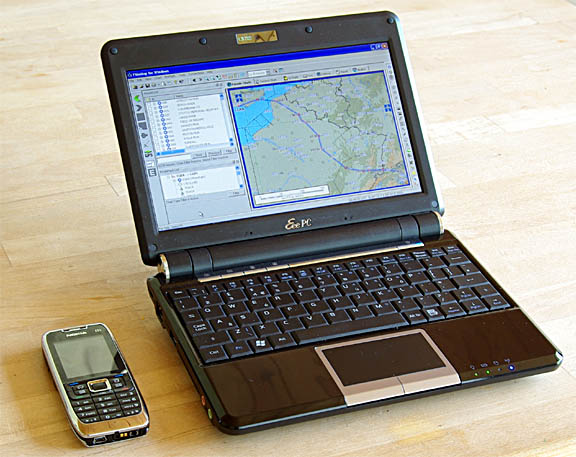
Using a phone as a modem for a laptop is also called "tethering", which is a bit of a hot topic. Some networks try to stop this usage in their Terms & Conditions because they offer "unlimited" deals for phone-only internet access which they hope will not be heavily utilised due to the poor capabilities of a typical phone. The networks are deliberately ambiguous about how or whether they can detect tethering. Technically they could make a reasonable guess by looking at the data passing through but I have not seen any evidence that they actually do this. One company insider told me they might look at an individual case if they saw exceptionally heavy data usage (gigabytes per month).
It is not as neat as a laptop with built-in GPRS/3G but has the big advantage that you have just the one SIM card to look after, keep topped up, pay the contract on, etc. After all, most people carry their phone everywhere anyway. This is particularly relevant when travelling in the EU, where some networks have mandated the advance purchase of a "data bundle" for any internet access whatever.
It also avoids another irritating issue: a SIM card installed inside a laptop, for the typical sporadic aviation usage, is unlikely to be a contract card, but if a PAYG card is not used for a "billable event" (an SMS or an outgoing call) for 3-6 months, or doesn't get topped up for X months, it gets terminated by the network, with a forfeit of any balance on it... more info here.
WIFI via GPRS/3G This is an interesting twist whereby if you have a cheap GPRS/3G connection, with a cheap and simple device you can get a WIFI access point which is then usable by any WIFI capable device. This can be priceless for mobile data while abroad, when roaming data is normally very expensive. One solution to the cost is to buy a local SIM card, which will normally provide very cheap internet data, and is worth doing if staying in the same country for more than a few days. Unfortunately if you put this SIM card into your phone, your phone number changes and this makes the phone effectively useless for phone calls... It can still be used for outgoing calls... until somebody stores the caller's number in their phonebook ;)
There are several products on the market which are basically GPRS/3G to WIFI routers; e.g. the Huawei E585

This is a tiny device; about 3.5" in length, and is charged via a USB cable. Most of these are sold network-locked to the UK "3" network, which is useless for a pilot travelling outside the UK. If you get an unlocked one (about £60 from Amazon.com) then any locally purchased SIM card is simply inserted into it, and you should get WIFI. The WIFI is encrypted with WPA (the password is enclosed in the package) which prevents other people using the connection.
This is a great solution to the shortage of WIFI coverage which is now a widespread problem. Even in hotels, where you would expect WIFI to "just work", it is not uncommon to get a poor signal, or the password doesn't work and the staff cannot sort it out, etc.
Beware: the E585 detects and sets the APN automatically, and this fails with some networks (e.g. T-Mobile); one has to login into it on http://192.168.1.1 and configure the APN manually.
Another way to achieve the same function is to use a mobile phone which has GPRS/3G/WIFI connectivity and use Joikuspot to convert it into a GPRS/3G to WIFI router. This avoids carrying yet another "box" but you still lose your phone number while the local SIM card is in the phone. The phone can just be any dirt cheap phone which is compatible with this program.
I have used Joikuspot successfully but it has an issue which can be a problem with some computers: the WIFI it delivers is an "ad-hoc" network (the kind of network used for e.g. point of sale devices in restaurants) and not an "infrastructure" network (the kind of network used for general public WIFI). One can configure a Windows laptop to use ad-hoc networks, but it tends to prefer infrastructure networks and keeps trying to connect to any unsecured infrastructure network...
Some countries block the use of a local SIM card with a non local IMEI i.e. a non locally purchased "phone" product. This is to generate revenue for domestic phone businesses - by forcing visitors to either run expensive roaming, or to purchase a phone locally. Known cases are Turkey and S. Korea.
No Laptop?
One doesn't need a laptop to access the internet usefully enough for flying. Most modern phones can do it to varying degrees. My Nokia E51 (pictured above) can do it, though obviously viewing most websites is torturous. It is however fine for getting TAFs/METARs using special compact sites such as Yaws and Avbrief/PDA. The larger "smartphones" are much better. What remains difficult with "phones" is looking at weather charts, filling in large website forms, and running certain applications e.g. the Java-based AFPEx flight plan filing system. Many websites also don't properly work on the phone browsers. Perhaps the slickest and most compatible "phone" for web operations is the Iphone 4 but unfortunately this device is irritatingly crippled in other departments, with its idiotic implementations of basic but essential functions such as email.
There are other compact devices which are not traditional "laptops" but which are quite usable. One is the Apple Ipad (which is basically a large-screen Iphone) which is great for web operations and for PDF document reading (approach plates, etc). For users who need to run standard Windows and Windows-only application software, there is a growing number of tablet-type products e.g. the Viliv X70EX. Most of these have GPRS/3G built-in, but most of them also have Bluetooth and can thus connect via a phone as discussed above.
Airborne Internet
As most pilots will have noticed, connectivity is not totally lost when in the air and, generally below 2000ft but often suprisingly much higher, text messages can be sent and received. GPRS/3G is usually a total loss when airborne, however, and that rules out internet connectivity. There is actually a method which can work - a "9.6k" GSM dial up to an ISP which still supports modems - but this is obscure, very slow, and remains limited to low altitudes. The networks discourage all of this anyway because the phone can end up in range of many base stations concurrently, which increases the network management workload.
The practical way to get airborne internet is a satellite phone. There are many ways to do this but, at its simplest, it is really very simple: a used Thuraya 7100 phone can be found on Ebay or here for about £300 (plus the SIM card), and this connects to a laptop using a USB cable
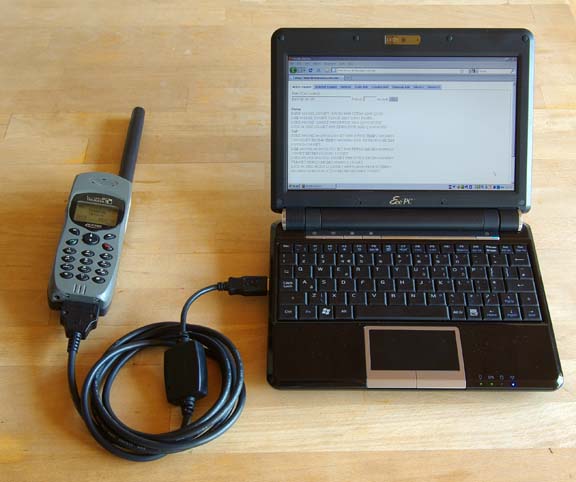
On the laptop - Windows assumed here; you can't do this with an Ipad - you configure a "dial up networking" connection, with "1722" as the number to call. The phone's antenna needs to point to the satellite, with a direct line of sight; the geostationary Thuraya satellite is to the south east of Europe.
The result is slow (very slow - 9.6k bits/second) and not very reliable but is fine for textual data and even a bit of graphics here and there, using known sites. Stay away from "content rich" bloated websites like sony.com... Obtaining METARs and TAFs for a destination and a few alternates, several hours into a 6-hour flight, costs about $1, is a real killer capability and is much more successful than pestering busy ATC for airport weather.
Professional airborne data systems use Iridium or Immarsat networks but these are an order of magnitude more expensive than Thuraya.
I have an extended writeup on satcomms here but, having spent way too much time on this, I am now back to using the above very simple system, albeit with a small tablet computer rather than the laptop.
Costs of Mobile Data
There is a huge variation and a useful summary is not really possible because different networks offer different deals and they change regularly. Currently (2010):
Non-roaming (e.g. within the UK, with a UK network SIM card) usage is virtually free for reasonable amounts of data, with deals like 30p/day for up to 30MB. Similar non-roaming deals exist within most countries, but of course you need to purchase a local-network SIM card, which is problematic if you are using your personal phone for internet access, because its number will change - which is exactly why so many people pay heavily for roaming use!
Roaming cost varies dramatically between EU and non-EU. In March 2010, EU legislative moves (driven partly by well publicised scandals involving "inadvertent" 4- and 5-figure 3G bills - example) resulted in most networks introducing "bundle" deals for roaming within the EU, for contract users. One example (T-Mobile) is £10 for 50MB for 30 days, and I find this to be a perfect package for an EU holiday. However, roaming rates tend to be published in a manner which requires a ferret to dig them out...
For really busy travellers, there have always been SIM cards which deliver international roaming at a single fixed price which is not too outrageous. For some years, Wind were selling a €1/MB roaming SIM but it had the complication that it had to be registered in Italy first. Today (11/2011) we have this firm offering a similar thing at €0.59/MB.
Thuraya satellite dial-up access costs $0.99 per minute, for 9.6k dial-up, delivering about 50kbytes/minute.
There is a similarly huge variation in how much data different websites use. A recent measurement of data used on a flight plan filing operation using Homebriefing, AFPEx, and EuroFPL showed their data usage as 1.4MB, 0.4MB and 0.1MB respectively. However, details matter: if you download the EuroFPL route briefing, that adds about 1MB.
Due to the different ways data is transmitted over the internet, a 10MB file downloaded from a website (HTTP), or over FTP, should result in a 10MB network billing, but the same 10MB file sent or received over email will result in a ~ 15-20MB billing.
I have a specially designed proxy website which presents the most basic weather data in a very compact form here.
Most internet data is represented inefficiently; for example text (which includes HTML) can be easily compressed 10:1. Unsuprisingly, there are several proxy services out there (e.g. Onspeed) which offer data compression, usually for an annual fee. The operation is largely transparent to the user and it is easy to reduce one's data costs by 5x. Unfortunately, having used this for some years, I cannot recommend it due to poor reliability and hassles caused by bogus popup subscription renewal proposals.
This site attempts to maintain a summary of PAYG data SIM card deals. It is reasonably good but it doesn't tell you the vital detail; for example in many cases the SIM card won't work until you have gone through a complicated sequence of text messages which are in the local language...
Remote Desktop
This is simple in principle: a remote computer's screen, keyboard and mouse are "transported" to your computer's screen, keyboard and mouse. What is the point of doing that? It enables an application program which is installed on the remote computer (called Host or Server) to be run as if it was installed on the local computer (called Client). The main application for RD is with business people who may need to access e.g. the accounting software in their office. It can obviously also be used to remotely administer/troubleshoot the Host computer.
In aviation, one handy use for RD is to run the AFPEx Java application, which sometimes downloads about 4MB during starting up, and which cannot be installed on some clients (e.g. the Iphone or Ipad).
There is various RD software around, ranging from free (VNC, Windows XP Remote Desktop, previously called Terminal Services), through the no longer sold PC/Anywhere, to pricey but very slick Citrix products which also support the Iphone/Ipad. For the Iphone and Ipad, there is the Mocha RDP client which works well. There are also "pay per use" services such as GoToMyPC.
A WIFI or 3G connection is highly desirable but remote desktop works adequately
over GPRS if one is not transferring graphics. It thus helps to have a single-colour
wallpaper on the "server" PC ![]()
For obvious reasons and especially in a business context, security is important and most RD users run it over a VPN. Many mobile networks block some or all VPN protocols, however, but none can block a SSH (Port 443) VPN because this is used for HTTPS (secure websites).
Mobile Data Tips
Nowadays, GPRS coverage is virtually universal, so the challenge is not getting a connection but keeping a lid on costs. Unless your employer is paying, or you are on one of the higher-end phone contracts with lots of "free" roaming data:
Always look for an unsecured WIFI network first. It will deliver the fastest connection, and if it "just works" it will be free.
Carefully and thoroughly disable all automatic updates. The well-known ones are Microsoft (Windows), antivirus software, Adobe software (including the free Acrobat reader), Firefox, Java, but there are others which can bite you and run up a £100 bill, or blow away the entire PAYG SIM card balance, in much less than an hour. Disabling auto updates is anyway a good policy for any "mission critical" computer because updates sometimes break something; if it works, don't mess with it! Microsoft updates are desirable, to plug back doors for viruses etc, but this is an issue only if you are using a Microsoft web browser or Microsoft email software. The updates are best downloaded manually (by going to e.g. microsoft.com) when at home on ADSL and when the computer can be properly tested afterwards, before the next trip. Most of the settings that control auto updates are hard to find; Windows and Java updates are in Control Panel, Firefox and Adobe updates are in the application's own config. Antivirus software varies... many laptop users do not use antivirus software because it slows the computer down too much, but there is not much point in having it unless it is updated fairly regularly. I use Kaspersky on all computers at work and home (it just works, unlike Symantec stuff) but not on laptops.
In each device used to retrieve emails (laptop, phone) configure the email application to retrieve only the first 10k bytes (or so) of each email. Otherwise, bang goes another £100 when someone emails you a few big pictures! If using POP email retrieval (the most common method for private individuals; enterprises use different schemes e.g. Exchange), configure the email app to "leave messages on the server" and then those huge emails can be retrieved in full, on your home PC, when you get back home.
Alternative approaches which prevent the "massive email billing shock" include using a webmail type of access to email. Well known webmail examples are Hotmail, Yahoo, etc, but most ISPs also provide webmail access to your normal email account. A webmail account makes it easy to delete (or forward) unwanted or excessively large emails, too. Many computer users have no idea of the size of things they send to others...
Roaming data pricing structures can catch you out. Example: the above T-Mobile £10/50MB EU roaming bundle comes to just 20p/MB. But step across the border from Slovenia (EU) to Croatia (non EU) and the bundle no longer applies, and the 20p/MB goes up to £7.50/MB. This is not a problem for carefully controlled light usage (aviation weather, flight plan filing, etc) using known specific-function websites but downloading a movie on a fast 3G connection could cost well into 4 digits.
Not every UK network forces the purchase of an EU "data bundle" to get any connectivity. Vodafone just sell you a 1-day bundle for £10 automatically when you use the internet in the EU, and they sell you a new 1-day bundle every day on which you use the internet...
All foreign network usage is charged at roaming rates even if the company has the same name as your UK network. So e.g. if you are with Vodafone UK, and travel to Italy and there you pick up a network calling itself Vodafone Italy, you will pay the full EU roaming data rate.
Last edited 22nd May 2013.
Any feedback, reports of dead links, corrections or suggestions much appreciated
Contact details